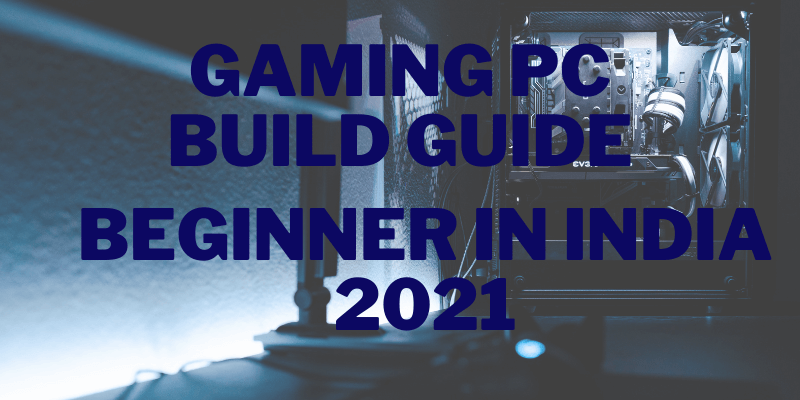Gaming PC Build Guide for Beginners | How to Build Gaming PC in India 2024
Are You Searching for a New Gaming PC Build Guide?
Then this is a written place, where you can understand how to build your custom computer in your home.
In this, I will tell you how and what components are required in a custom PC build, but in this, I will give you the details of all the technical components.
Parts Required in Gaming PC Build Guide
- Processor
- Motherboard
- RAM
- Storage
- Graphics card
- Cooling fan
- Case
In Gaming and streaming, PC Builds the above components are required. But in the full setup of gaming PC, Gaming Keyboard, and Mouse, Monitor, these all parts need to build a computer.
Check out
- Top 7 Best Gaming Monitor under 10000 for Budget Gaming in India
- Best Gaming Laptops under 80,000 rupee
1. Processor
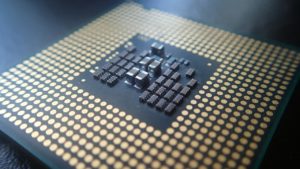
What is the use of Processor (CPU)
The processor is the Central Processing Unit(CPU), it is the brain of the PC.
The Processor CPU is the most important component for any computer, and as you expect there are almost endless options at a variety of price ranges.
Different Type of CPU
The two primary manufacturers in the market are Intel and AMD, and even with those brands, there are many choices.
- Intel
Core i3, Core i5, Core i7, Core i9, this is a different type for different uses in Intel.
2. AMD Ryzen
Ryzen 3, Ryzen 5, Ryzen 7, and Ryzen 9, this is a different types for different uses in AMD.
If your PC is only for gaming at 1080p resolution then AMD Ryzen 3 or Ryzen 5 (newly launched 5000 series) is the best choice, but if you are an Intel user then go with Core i3 or i5 (10th generation or 9th generation)
2. Motherboard

The motherboard is essentially a large circuit board that connects all the components that make your gaming and streaming PC and allows communication between all the different hardware.
If you are building a Gaming PC under budget, then don’t need any big motherboard. But your building a high-end gaming PC then ok.
In the motherboard, we putting all the parts which are required.
Different Types of Motherboard
The type of motherboard largely depends on what CPU you purchased and what features you’re interested in. Not every CPU works with every motherboard, so you make sure you get the right one.
For Intel-based PC build different Motherboard and for AMD-based build different motherboard is required.
It because Intel does not support an AMD-based motherboard and same as AMD.
What should include in Motherboard
If your planning to get a good result on the motherboard the CPU overclocking capabilities, lighting, and connectivity options are all factors to keep in mind when purchasing a motherboard.
On the motherboard, we need an SSD slot and USB 3.o connection port, etc.
3. GRAPHICS CARD

The GPU is the Graphics Processing Unit (GPU) that will have the most impact on your gaming experience and editing.
The importance of GPU is it handles the complex graphics calculations that allow your PC to perform games to good.
In some Ryzen CPUs have integrated graphics, a GPU is absolutely required if you want to have a modern PC gaming experience. And also want to make streaming on that pc, so you need a graphics card.
Best Graphics Card Company
The two biggest graphics company in the world that are AMD and NVIDIA.
It depends on how much you want to invest, you can go with something on the lower-end of modern GPUs, like the GTX 1660 supper from Nvidia, Radeon RX570 from AMD.
If you want a good gaming and editing experience, Then NVIDIA’s RTX 3080 and 3090 is the current king of consumer-facing GPUs. Radeon RX 6000 series card also best for multi-tasking.
Different types of Graphics Card
1.) NVIDIA
- GTX 1660 supper
- RTX 2080ti
- RTX 3080
- RTX 4060 to RTX 4090
2.) AMD Radeon
- Radeon RX 6000 series
- Radeon RX 5000 series
4. RAM

Random Access Memory (RAM) is essentially your PC’s short-term memory.
It keeps data to your use regularly easily accessible, so your PC doesn’t have to access a storage device every time you need to use that data.
It is different from your primary storage devices in that RAM resets when it does not have power, that is why you still need larger storage drives for long term data storage.
When it comes to RAM, the more the merrier. For gaming, you don’t need a 128GB of RAM just 8GB to 16GB is enough.
5. STORAGE

Storage is where your data is stored, so your PC can access it. This includes files, games, your operating system, any data that you need to access will be kept on the storage drive.
In the past storage mostly keeping a file on hard disk drives (HDD), but now solid-state drives (SSD) are more widely available.
Different Types of Storage
- HDD
- SDD
SSDs are significantly faster than (HDD), quieter, and more durable, but also cost more, if we need everything fast then it is main.
the right storage solution for fast boost up is buying NVMe or SSD for the operating system and mostly using a file to keep. And HDD to keep larger files or Photos, videos, etc.
Best one for Gaming and Editing PC?
My strong suggestion will be SSD because it is faster than HDD. Go with SSD for the fastest loader.
6. Gaming PC CASE

This is where all of your precious parts are going to keep, Most people think when they imagine a pc. Cases are one the most customization parts of PC, so you can get cases in every shape or online, and size you can imagine.
But every case is different in the layout of its components. There is always a place to install the motherboard and power supply. Unless you’re looking to build something small, or with advanced features like custom cooling loops, most cases will work just fine.
Another important feature to consider when it comes to cases is cooling. Many cases will come with fans already installed, which can be useful, but if you edit and play a heavy game the temperature produces high in the case.
If we use water cooling or liquid cooler in Gaming PC it reduces the heat from the CPU.
7. POWER SUPPLY

The last component in pc builds the power supply,(PSU) Power Supply Unit.
PSU will provide power to all the parts that are connected with the power supply, in motherboard have a 28 pine power port, and 6-12 pine PowerPoint also with Graphics card and Storage.
It provides needed power to all the components. In power supply also different wattage, for low-end pc 450w to 550w in enough. If our pc is high-end the wattage should increase from 850w to 1000w. And you can purchase based on your pc.
8. FAN

Your CPU works incredibly hard, and that creates heat. To keep your CPU cool, the Custom cooler is used. Some of the CPUs come with a cooler, if your work is less that is enough. Not CPU task
If your work is high and hard then you need to upgrade your normal cooler to a custom water cooler or liquid cooler.
For your first build, you probably want either a fan-based solution or an All In One (AIO) liquid CPU cooler if you’re planning on overclocking your CPU, then go with the AIO liquid cooler.
The process of installing cooling solutions varies from product to product but usually involves attaching it to your motherboard, and using thermal paste the cooler is kept on the CPU.